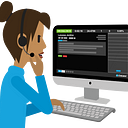QuickBooks Self-Employed vs Online: Choosing the Right Solution

As a self-employed professional, managing your finances and keeping track of expenses can be challenging. Luckily, QuickBooks offers two solutions that cater to your needs: QuickBooks Self-Employed and QuickBooks Online. But which one should you choose? In this blog post, we’ll compare the key differences between QuickBooks Self-Employed vs Online, their features and pricing so that you can make an informed decision about which one is right for you. So sit back, relax and get ready to learn all about QuickBooks Self-Employed vs Online!
QuickBooks Self-Employed vs Online Key Differences
QuickBooks Self-Employed and QuickBooks Online are two different solutions offered by Intuit. The main difference between QuickBooks Self-Employed vs Online is that QuickBooks Self-Employed is specifically designed for self-employed individuals, while QuickBooks Online caters to small businesses with more complex accounting needs.
In terms of features, both solutions offer invoicing and expense tracking. However, QuickBooks Online includes additional features such as inventory tracking and project management tools. On the other hand, QuickBooks Self-Employed offers a unique feature where you can separate personal expenses from business expenses.
Another key difference between QuickBooks Self-Employed vs Online is pricing. QuickBooks Self-Employed has a lower price point compared to QuickBooks Online, making it an ideal choice for those who are just starting out or have a limited budget.
Both solutions also differ in terms of customer support options. With QuicksBook online you have access to phone support 24/7 whereas with QuicksBook self employed you only get chat/email support during business hours.
When choosing between the two options consider your specific needs as well as your budget before making the final decision on which solution best suits your requirements.
QuickBooks Self-Employed Overview
QuickBooks Self-Employed is a cloud-based accounting software designed specifically for self-employed individuals. It allows them to keep track of their income, expenses, and taxes all in one place.
One of the key features of QuickBooks Self-Employed is its ability to automatically import transactions from bank accounts and credit cards, which saves time on manual data entry. Users can also categorize their transactions as business or personal with just a few clicks.
Another useful feature of QuickBooks Self-Employed is its ability to calculate estimated quarterly tax payments based on the user’s income and deductions. This takes the guesswork out of tax season and helps users avoid penalties for underpayment.
In addition, QuickBooks Self-Employed offers invoicing capabilities that allow users to create professional-looking invoices quickly and easily. They can also accept online payments through the software, which makes it convenient for clients to pay invoices.
QuickBooks Self-Employed streamlines accounting processes for self-employed individuals by providing easy-to-use tools that help organize finances and simplify taxes.
QuickBooks Online Overview
QuickBooks Online is a cloud-based accounting software that began as an addition to the QuickBooks desktop software. It has since evolved into a standalone platform that can be accessed anywhere with internet connection, making it ideal for businesses on-the-go.
One of the main advantages of QuickBooks Online is its flexibility in terms of user permissions and accessibility. Business owners can give their accountants access to certain parts of their accounts without giving them full access to sensitive information.
In addition, QuickBooks Online offers over 600 integrations with other business applications such as PayPal, Square, and Shopify. This allows for seamless integration between different platforms and streamlines workflow processes.
QuickBooks Online also boasts robust reporting capabilities with customizable reports and dashboards. Users can easily monitor financial performance metrics such as cash flow, profit and loss statements, and balance sheets through these reports.
QuickBooks Online provides users with a comprehensive suite of tools for managing their finances while providing maximum flexibility in accessing those tools from any location at any time.
QuickBooks Self-Employed vs Online Features
The QuickBooks Self-Employed and QuickBooks Online are both designed to help small business owners manage their finances. However, they have different features that cater to specific needs.
QuickBooks Self-Employed is ideal for freelancers and sole proprietors who need basic bookkeeping functions such as tracking income and expenses, invoicing clients, and calculating taxes. It also offers mileage tracking which is a helpful feature for those who use their vehicles for work-related purposes.
On the other hand, QuickBooks Online has more advanced features suitable for growing businesses. It allows multiple users to access the account at the same time as well as payroll management which can be beneficial if you have employees. The inventory management feature of QuickBooks Online is another added benefit that enables businesses to track their product levels accurately.
QuickBooks Self-Employed vs Online Both platforms offer bank syncing but with differences in how it works. QuickBooks Self-Employed automatically imports transactions from your connected accounts while in Quickbooks Online; this process requires manual approval before posting into your account.
In summary, choose the platform based on what you need most out of its features. If you’re a freelancer or sole proprietor looking for essential functions like mileage tracking or invoice creation go with Quickbooks Self-Employed while businesses requiring inventory management and payroll will find better value in choosing Quickbooks online
QuickBooks Self-Employed vs Online Pricing
When it comes to choosing the right accounting software for your small business, pricing is a major factor that you should consider. QuickBooks Self-Employed vs Online have different pricing plans to cater to various users’ needs.
QuickBooks Self-Employed has a simple pricing structure with only one plan available at $15 per month. This plan includes features such as tracking income and expenses, mileage tracking, invoicing, and quarterly tax estimates. However, if you need additional features like time-tracking or payment processing options, you will need to upgrade to QuickBooks Online.
On the other hand, QuickBooks Online offers four different plans starting from $25 per month up to $150 per month based on the number of users and features included in each plan. The basic plan includes essential features like invoicing and expense tracking while its most advanced plan provides inventory management and project profitability tracking.
If you are self-employed or running a small business with basic accounting needs then QuickBooks Self-Employed is an affordable option whereas larger businesses may benefit more from the range of plans offered by QuickBooks Online.
Which QuickBooks Solution is Right for You?
When deciding between QuickBooks Self-Employed vs Online, there are a few key factors to consider. The first is the size of your business — if you’re a freelancer or solo entrepreneur, then QuickBooks Self-Employed may be the more appropriate option for you. However, if you have employees or contractors working with you, then QuickBooks Online will likely be a better fit.
Another factor to consider is your budget. If cost is a major concern for you, then QuickBooks Self-Employed offers a lower-priced plan that may suit your needs. On the other hand, if you require more advanced features such as inventory management or project tracking, then investing in one of the higher-tier plans for QuickBooks Online may be worthwhile.
Additionally, it’s important to think about how much time and effort you want to devote to bookkeeping tasks. If simplicity and ease-of-use are top priorities for you, then QuickBooks Self-Employed’s streamlined interface may be preferable. But if customization options and greater control over financial data are important considerations for your business operations, then choosing Quickbooks Online might make more sense.
Ultimately, determining which solution is right for your unique needs requires careful consideration of various factors including business size and complexity as well as personal preferences regarding user experience and pricing constraints.
Conclusion
To wrap up, choosing between QuickBooks Self-Employed vs Online depends on your specific business needs. If you’re a freelancer or sole proprietor who needs basic bookkeeping features, then QuickBooks Self-Employed may be the right solution for you. On the other hand, if you need more advanced accounting features and have multiple employees that need access to your financial data, then QuickBooks Online would probably suit you better.
Regardless of which option you choose, QuickBooks Self-Employed vs Online both platforms offer robust accounting solutions that can help streamline your business’s financial management processes. By taking time to consider what features matter most to you and weighing them against each platform’s pricing structure, it should be easy to make an informed decision about which one is best suited for your unique situation.
Ultimately, using either QuickBooks Self-Employed or Online will provide great benefits such as saving time by automating tasks like invoicing and expense tracking while giving insight into how your business is performing financially without much effort on your part.