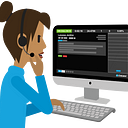QuickBooks Hosting: A Complete Guide to What You Need
Welcome to our complete guide on QuickBooks Hosting! If you’re a small business owner or accountant looking for a seamless and efficient way to manage your financial data, then this article is for you. QuickBooks Hosting offers an innovative solution that allows you to access your accounting software from anywhere, at any time. Say goodbye to the limitations of desktop-based installations and embrace the flexibility of hosting your QuickBooks on the cloud. In this guide, we’ll explore the benefits of QuickBooks Hosting, how to choose the right hosting provider, essential features to look for, setting up QuickBooks on a hosted server, managing and accessing your data securely, cost comparisons between on-premise and hosted solutions, frequently asked questions answered by experts in the field — and much more! So let’s dive in and discover why QuickBooks Hosting is revolutionizing the way businesses handle their finances.
What is QuickBooks Hosting?
QuickBooks Hosting is a game-changer for businesses of all sizes. It involves hosting your QuickBooks software on a remote server, allowing you to access and manage your financial data from anywhere with an internet connection. No longer are you tied down to a specific computer or location — the cloud-based nature of QuickBooks Hosting gives you the freedom and flexibility to work on your books whenever and wherever it’s convenient for you.
With QuickBooks Hosting, all your data is stored securely in the cloud, eliminating the need for physical storage devices or worrying about backups. Your information is encrypted and protected with advanced security measures, ensuring that only authorized individuals can access it.
One of the key benefits of QuickBooks Hosting is collaborative functionality. Multiple users can simultaneously access the same company file, making it easier than ever to collaborate with team members or accountants in real-time. This level of collaboration streamlines workflows and enhances productivity within your organization.
Another advantage of QuickBooks Hosting is its compatibility across different devices and operating systems. Whether you’re using a Windows PC, Mac, tablet, or smartphone — as long as you have an internet connection, you can log into your hosted QuickBooks account and get to work seamlessly.
Furthermore, with QuickBooks Hosting services provided by reputable providers like Ace Cloud Hosting or Right Networks (among others), there’s no need to worry about maintenance tasks such as software updates or backups — these are handled by experts who ensure that everything runs smoothly behind the scenes.
QuickBooks Hosting offers business owners unparalleled convenience by providing anytime-anywhere access to their financial data while also enhancing collaboration among team members. With its robust security measures and seamless compatibility across devices — it’s no wonder why more businesses are embracing this innovative solution for their accounting needs!
Benefits of QuickBooks Hosting
QuickBooks hosting offers numerous advantages for businesses looking to streamline their accounting processes.
Here are some key benefits:
1. Accessibility: With QuickBooks hosting, you can access your financial data anytime and from anywhere with an internet connection. This means that you can work on your finances even when you’re on the go or away from the office.
2. Collaboration: Hosting allows multiple users to access and work on the same QuickBooks file simultaneously. This is particularly useful for teams who need to collaborate on financial tasks or have remote employees.
3. Data Security: Hosted servers provide robust security measures such as data encryption, firewalls, and regular backups. This ensures that your sensitive financial information remains safe from unauthorized access, hardware failures, or natural disasters.
4. Scalability: As your business grows, so does its accounting needs. With hosted QuickBooks, you can easily scale up or down depending on your requirements without investing in additional infrastructure.
5. Cost Savings: Hosting eliminates the need for expensive hardware purchases and maintenance costs associated with traditional IT infrastructure setups for QuickBooks software.
6. Automatic Updates: Hosting providers take care of software updates and patches automatically, ensuring that you always have access to the latest features and enhancements without any hassle.
QuickBooks hosting offers accessibility, collaboration capabilities, enhanced security measures, scalability options cost savings through reduced hardware expenses, and automatic updates for seamless accounting operations.
Choosing a QuickBooks Hosting Provider
When it comes to choosing a QuickBooks hosting provider, there are several factors you need to consider. First and foremost, you want to ensure that the provider has experience and expertise in hosting QuickBooks specifically. This is crucial because QuickBooks is a complex software that requires specialized knowledge for optimal performance.
Another important factor to consider is the reliability of the hosting provider. You want to choose a company that guarantees high uptime and minimal downtime. After all, if your hosted server goes down frequently, it can significantly impact your business operations.
Scalability is also an essential consideration when selecting a QuickBooks hosting provider. As your business grows, you may need more resources and storage capacity. Therefore, it’s crucial to choose a host that allows for easy scalability without any disruptions or data loss.
Security should be another top priority when choosing a QuickBooks hosting provider. Look for hosts that offer robust security measures such as data encryption, firewalls, antivirus protection, and regular backups.
Don’t forget about customer support! It’s important to choose a host with excellent customer service so that you can get prompt assistance whenever needed.
Taking these factors into account will help you make an informed decision when choosing the right QuickBooks hosting provider for your business needs.
Features to Look for in a QuickBooks Host
When choosing a QuickBooks hosting provider, there are several key features to consider that can greatly enhance your experience and ensure smooth operations.
First and foremost, it is crucial to look for a host that offers reliable and secure data backups. This ensures that your financial information is protected in case of any unforeseen events or technical glitches.
Another important feature to consider is the availability of multi-user access. This allows multiple users to work on the same QuickBooks file simultaneously, increasing collaboration and productivity within your team.
Additionally, scalability should be a priority when selecting a hosting provider. As your business grows, you may need to add more users or expand storage capacity. A flexible hosting solution will allow you to easily scale up without any disruptions.
Furthermore, integration capabilities with other applications can greatly streamline your workflow. Look for a host that supports seamless integration with popular software like Microsoft Office or third-party apps specific to your industry.
Excellent customer support should not be overlooked. Inevitably, questions or issues may arise while using QuickBooks on the hosted server. A responsive support team can provide timely assistance and troubleshoot problems effectively.
By considering these essential features when choosing a QuickBooks host, you can optimize efficiency and maximize the benefits of cloud-based accounting solutions for your business!
Setting up QuickBooks on a Hosted Server
Setting up QuickBooks on a hosted server can be a game-changer for your business. It offers the flexibility and convenience of accessing your accounting software from anywhere, at any time. But how do you go about getting started?
First, you’ll need to choose a reliable QuickBooks hosting provider that meets your specific needs. Look for features like data backup and security measures to ensure the safety of your financial information.
Once you’ve selected a hosting provider, they will handle the installation process for you. This typically involves migrating your existing QuickBooks data to the hosted server and configuring user access permissions.
After setup is complete, accessing your QuickBooks data becomes as easy as logging into an online portal or using remote desktop software. You can work seamlessly with other team members, collaborate on projects, and even integrate third-party apps to enhance functionality.
Remember to regularly back up your data in case of any unforeseen events. Most hosting providers offer automatic backups so you can have peace of mind knowing that your valuable financial information is protected.
With QuickBooks on a hosted server, you no longer have to worry about maintaining expensive hardware or dealing with IT issues. Instead, focus on growing your business and let the experts handle the technical side.
In conclusion,
Setting up QuickBooks on a hosted server streamlines operations by providing convenient access and robust security measures for businesses of all sizes. Take advantage of this modern solution today!
Managing and Accessing Your Data on a Hosted Server
Managing and accessing your data on a hosted server is one of the key advantages of QuickBooks hosting. With this cloud-based solution, you can have secure and convenient access to your financial information from anywhere, at any time.
One of the main benefits of managing your data on a hosted server is the ability to collaborate with other team members or accountants. You can easily share files and documents, making it simpler to work together on financial tasks. This eliminates the need for sending files back and forth, reducing confusion and saving valuable time.
Another advantage is that all your data is stored securely in the cloud. Hosted servers employ advanced security measures such as encryption protocols, firewalls, and regular backups to ensure that your data remains safe from unauthorized access or loss.
Accessing your hosted QuickBooks platform is extremely user-friendly. All you need is an internet connection and a device such as a laptop or smartphone. Simply log in to your account using the provided credentials, and you’ll have instant access to all your financial records.
The convenience of being able to manage and access your data remotely cannot be overstated. Whether you’re traveling for business or working from home, having real-time access to important financial information allows you to make informed decisions promptly without delay.
In addition, most reputable QuickBooks hosting providers offer reliable technical support should any issues arise while managing or accessing your data on their servers. This ensures that help will be readily available whenever needed so that you can continue working seamlessly without interruption.
Managing and accessing your data on a hosted server provides flexibility, convenience, collaboration opportunities,
and enhanced security for businesses using QuickBooks software.
Security and Support for QuickBooks Hosting
When it comes to QuickBooks hosting, ensuring the security and support of your data is crucial. With sensitive financial information stored in the cloud, you need a hosting provider that prioritizes safeguarding your data and offers reliable customer support.
Security measures should include robust encryption protocols, regular backup procedures, and intrusion detection systems. Look for a hosting provider that offers multi-factor authentication to protect against unauthorized access. Additionally, ensure they have strict physical security measures in place at their data centers.
In terms of support, choose a hosting provider that offers 24/7 technical assistance via phone or chat. They should have knowledgeable staff who can address any issues promptly and efficiently. It’s also important to consider their track record for uptime reliability to ensure uninterrupted access to your QuickBooks software.
By selecting a reputable QuickBooks host with strong security measures and excellent customer support, you can have peace of mind knowing that your financial data is safe and help is readily available whenever you need it. Remember to thoroughly research different providers before making your decision!
Cost Comparison: On-Premise vs Hosted QuickBooks
When it comes to managing your finances efficiently, QuickBooks is undoubtedly a top choice for businesses of all sizes. But the question arises — should you opt for an on-premise installation or go for hosted QuickBooks? Let’s dive into the cost comparison between these two options.
With an on-premise installation, you’ll need to invest upfront in purchasing hardware and software licenses. This can be quite expensive, especially for small businesses with limited budgets. Additionally, there are ongoing costs such as maintenance and upgrades that can add up over time.
On the other hand, hosted QuickBooks offers a more affordable solution. Instead of buying hardware and software licenses, you only pay a monthly fee to your hosting provider. This eliminates the need for any upfront investment and allows you to allocate your budget towards other business needs.
Moreover, with hosted QuickBooks, you don’t have to worry about technical issues or server maintenance because that is taken care of by the hosting provider. This saves you both time and money compared to managing an on-premise setup yourself.
Another advantage of hosted QuickBooks is scalability. As your business grows, it’s easy to scale up or down based on your requirements without having to invest in additional hardware or software licenses.
In terms of accessibility, hosted QuickBooks provides flexibility as it can be accessed from anywhere at any time through the internet. This means remote teams can collaborate seamlessly without being tied down to a physical location.
While each option has its own pros and cons when it comes to cost comparison specifically, choosing hosted QuickBooks often proves more cost-effective for businesses looking for affordability combined with convenience.
To make an informed decision regarding which option suits your specific needs bests; consider factors such as budget constraints; IT expertise within your organization; scalability requirements; mobility needs; security concerns among others.
Frequently Asked Questions about QuickBooks Hosting
1. What is QuickBooks hosting?
QuickBooks hosting refers to the practice of accessing and managing your QuickBooks software and data on a remote server, usually provided by a third-party hosting provider. This allows you to use QuickBooks from any location with an internet connection, eliminating the need for installing the software on individual computers.
2. How does QuickBooks hosting benefit businesses?
Hosting your QuickBooks software offers numerous benefits. It provides flexibility and accessibility as you can access your accounting data anytime and anywhere. It enhances collaboration among team members by allowing multiple users to work on the same file simultaneously. Additionally, hosted servers ensure automatic backups of your data, providing peace of mind in case of unexpected events like hardware failures or natural disasters.
3. Can I choose my own hosting provider?
Yes! You have the freedom to select a reliable hosting provider that meets your specific needs. Consider factors such as server uptime guarantees, security measures implemented by the host, customer support responsiveness, pricing plans, scalability options, and integration capabilities with other business applications.
4. What features should I look for in a QuickBooks host?
When choosing a hosting provider for QuickBooks, consider features like robust security protocols (firewalls, encryption), regular backups of data stored on their servers; seamless integration with other essential business applications; 24/7 technical support; high-speed performance; flexible pricing plans based on your business requirements.
5. Is setting up QuickBooks on a hosted server complicated?
Not at all! Most reputable hosts provide easy setup procedures that involve migrating your existing company files or creating new ones directly onto their servers using remote desktop connections or dedicated applications designed for this purpose.
6. How do I manage and access my data while using hosted Quickbooks?
Managing and accessing your data is simple when utilizing hosted services for QuicKbooks.
The process typically involves logging into the secure portal provided by your hosting provider and accessing QuickBooks as if it were installed on your local computer. You can then view and make changes to your data in real-time, collaborate with team members, and access other business applications as needed.
7. Is QuickBooks hosting secure?
Yes, QuickBooks hosting is secure when using reputable hosting providers that implement robust security measures such as firewalls, encryption, and regular backups of your data. It’s important to choose a host that offers reliable security protocols to protect your sensitive financial information.
8. Can I still use my local version of QuickBooks if I switch to hosted QuickBooks?
Yes! You can continue using your local version of QuickBooks while also accessing the hosted version. This allows you to work offline or online depending on your needs and preferences.
9. Is there any difference between the desktop version of QuickBooks and the hosted version?
The primary difference between the desktop version and hosted version is where the software is installed and accessed from. The functionality and features are generally the same for both versions.
10. How much does QuickBooks hosting cost?
The cost of hosting varies depending on several factors, including the number of users, storage space required, additional services (such as technical support), and pricing plans offered by different providers. It’s best to research and compare various hosting options before making a decision.
Conclusion
In today’s digital age, QuickBooks hosting has become an essential tool for businesses of all sizes. It offers numerous benefits such as accessibility, flexibility, enhanced security, and cost-effectiveness. By choosing the right QuickBooks hosting provider and considering important features like scalability, data backup, and technical support, you can optimize your accounting operations and streamline your financial management processes.
Whether you are a small business owner or a large enterprise, QuickBooks hosting provides a convenient solution to access your financial data from anywhere at any time. With the ability to collaborate with team members in real-time and enjoy seamless integration with other software applications, it allows for increased productivity and efficiency.
Moreover, by opting for hosted QuickBooks instead of on-premise solutions, businesses can save significant costs on hardware infrastructure upgrades and maintenance. The pay-as-you-go pricing model offered by many hosting providers ensures that you only pay for the resources you actually use.
When it comes to security and support for QuickBooks hosting services, reliable providers employ robust measures such as multi-factor authentication protocols and regular backups to safeguard your sensitive financial information. Additionally, their dedicated customer support teams are always ready to assist you whenever issues arise or if you need guidance in setting up or managing your hosted server.
So why wait? Explore the world of QuickBooks Hosting today! Transforming how you manage finances and take control of your business’s success has never been easier!